Rather Package Manager Console than Print?
I don't know about you, but I printed my last sheet of code sometime during the mid-nineties. Yet when you press Ctrl+P in Visual Studio, guess what happens? You may print your code! I don't think I ever did that. If I ever printed a class diagram, I must have used the File->Print menu item anyway.
What I do use often though, is the Nuget Package Manager Console. It bothered me that the console is purely for keyboard input, but you have to use the mouse to get to it. And Eureka! What better shortcut to get to the package manager console than Ctrl+P?
I know Ctrl+P is the recommended shortcut for printing across Windows (Command+P on mac?), but come on! I've gone and added a feature request on uservoice.visualstudio.com, though I guess the recommendation beats usefulness.
You can still do it
If you know your way around Visual Studio and think this is a good idea, I guess you've already customized your environment. If you don't know how to do it, here's how:
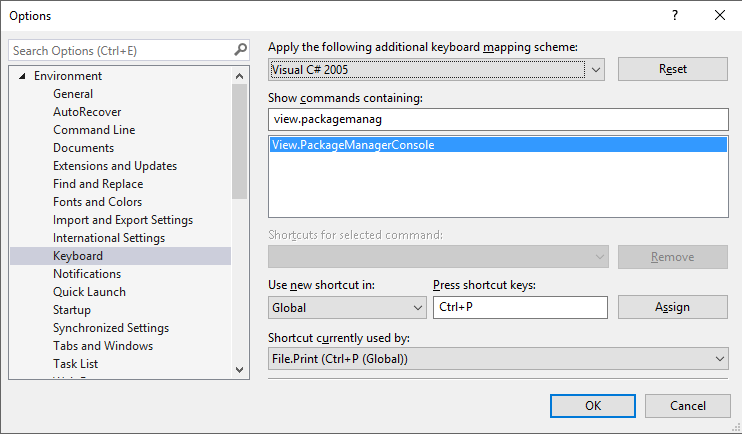
- Open the Tools menu and select Options.
- Navigate to Environment\Keyboard
- Under "Show commands containing", search for "View.PackageManagerConsole"
- Under "Press shortcut keys", hit Ctrl+P
- Click "Assign"
And there you go, you're ready to pop the package manager console with Ctrl+P.